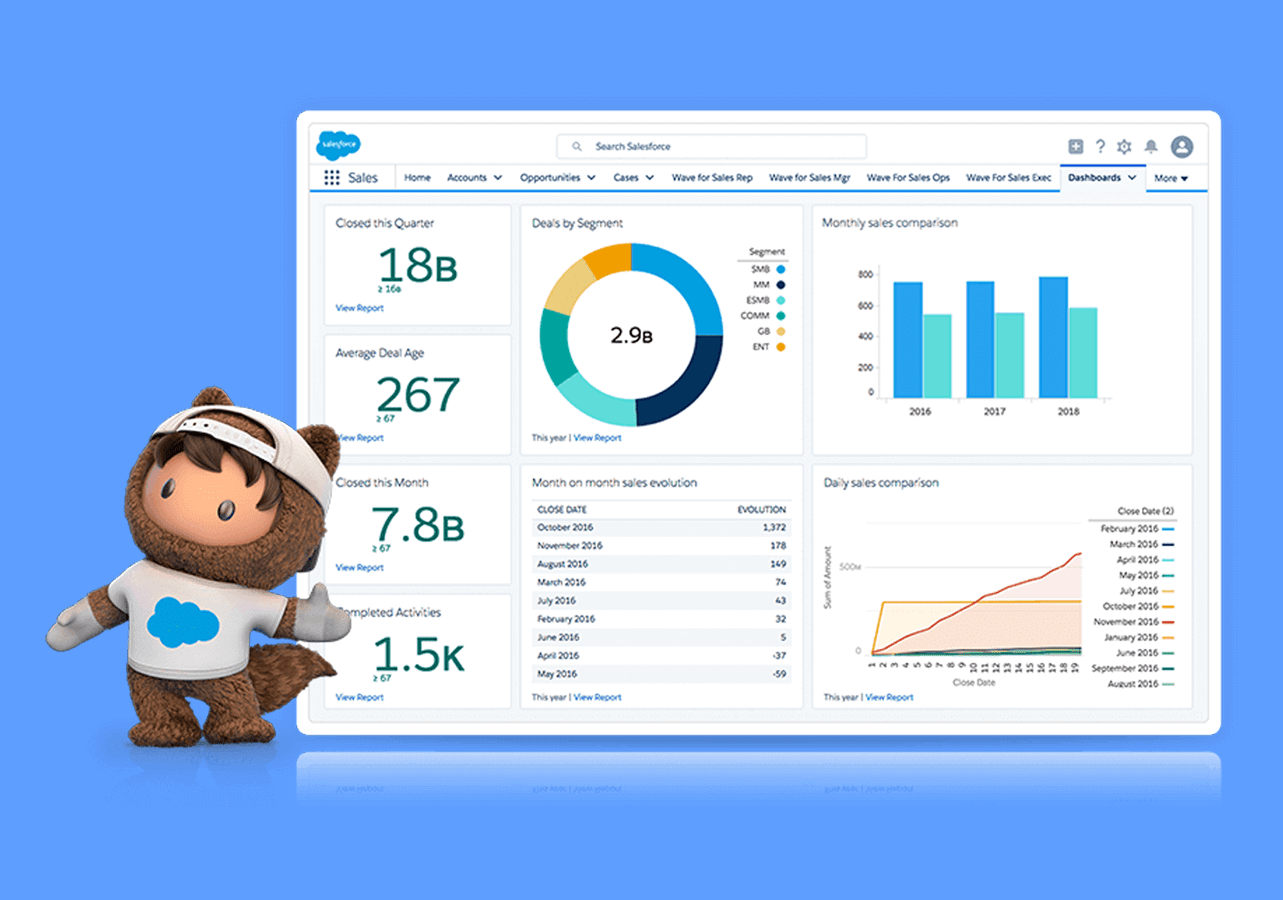The Importance of Salesforce Dashboards
Salesforce dashboards serve as dynamic data visualizations that offer real-time insights into your organization’s performance. They enable you to track key metrics, monitor progress, and identify trends. Here’s how to harness their power:
1. Define Your Objectives
Before diving into dashboard creation, outline your objectives. What specific metrics and key performance indicators (KPIs) are critical for your business? Understanding your goals is the first step in crafting a meaningful dashboard.
2. Choose the Right Components
Salesforce offers a variety of components like charts, tables, and metrics to build your dashboard. Select components that align with your objectives. For instance, use charts for visualizing trends and tables for detailed data.
3. Data Source Selection
Identify the data sources you need to pull information from. Salesforce allows integration with various data sources, ensuring you have the most accurate and up-to-date information at your fingertips.
4. Design for Clarity
Keep your dashboard design clean and clutter-free. Use consistent color-coding and labeling to make it easy for users to interpret the data. Remember, clarity is key.
5. Implement Filters
Incorporate filters to enable users to drill down into specific data subsets. Filters provide a more personalized and interactive experience for dashboard users.
6. Mobile Responsiveness
Ensure your dashboard is mobile-responsive. With the increasing use of mobile devices, accessibility on smartphones and tablets is essential for on-the-go decision-making.
7. Real-Time Updates
Configure your dashboard to update in real-time or at regular intervals. This ensures that users always have access to the most current data.
8. Share and Collaborate
Salesforce allows you to share dashboards with team members and collaborate effectively. Customize sharing settings to control who can view and edit your dashboards.
9. Regular Maintenance
Regularly review and update your dashboards to reflect changing business priorities and goals. This ensures that your dashboards remain relevant and useful.
In conclusion, Salesforce dashboards are powerful tools for data-driven decision-making. By following these steps and best practices, you can create dashboards that provide valuable insights, drive business growth, and empower your organization to make informed decisions with confidence. Unlock the full potential of Salesforce dashboards to stay ahead in today’s competitive business landscape.