Salesforce Data Migration is essential for organizations that want a smooth transition to Salesforce and will save you time. There are some challenges associated with it, I’ve seen many problems that organizations have with moving their data over to Salesforce. Here we’ll discuss the challenges of Salesforce data migration and its solution whether you’re a seasoned Salesforce admin, or brand new to the platform. We’ll guide you in executing your data migration confidently earlier than later.
What is Salesforce Data Migration?
Salesforce Data Migration is used for moving your data from one system to another, or even between different Salesforce organizations. It requires more than simply moving data from one system to the next. It also involves keeping that information intact, genuine, and functional in a different context. Since Salesforce as a system needs data to be flexible at scale, the way that you manage migrating this data will go on and help define what functionalities from Salesforce your organization benefits in its usage of the tool. The purpose here is to correctly move all required data with data integrity and its relations.
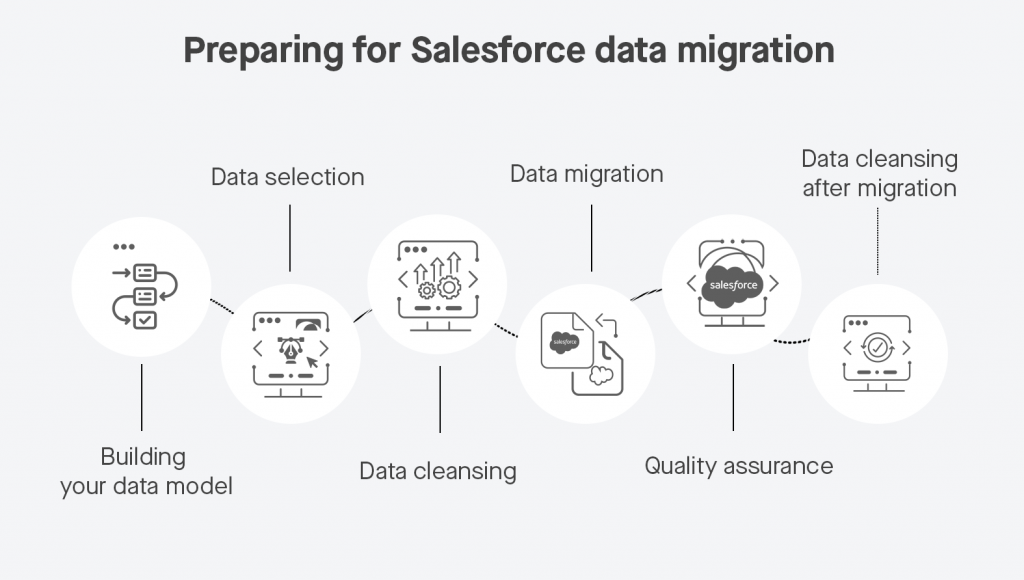
How to Do Data Migration in Salesforce?
- Plan and Prepare:
- Check your data dependence and figure out what to migrate.
- Map the source fields to Salesforce fields
- Prepare and format your data the right way
- Select Migration Process Right:
- Data Loader for Larger Datasets
- Data Import Wizard for lower volume of data
- Complex migrations API Integration
- Test and Validate:
- Execute a test migration in a sandbox environment
- Validate the Accuracy and Fullness of Data
- Solve all the issues before going to final migration
- Execute the Migration:
- Carry out actual data migration in your production org.
- Watch the process as it progresses for any errors
- Post-Migration Tasks:
- Check integrity and relations between data
- Assign user roles and share rules
- Train users on the new system
Salesforce Data Migration Tools
- Salesforce Data Loader: This is a tool offered by Salesforce. It is used for large amounts of data. It also supports both import and export data operations.
- Data Import Wizard: This is built into the Salesforce tool. It is compatible with small amounts of data and provides a user-friendly interface.
- Third-Party ETL Tools: This Salesforce Solution tool offers advanced features to solve Complex Data migrations. Some tools include Talend, Informatica, and MuleSoft.
- AppExchange Apps: Salesforce AppExchange provides various apps with unique data migration tools and additional features.
- Apex Data Loader: This is a must-used tool for developers. It allows you to script and automate data migration.
Salesforce Data Migration Best Practices
- Begin with accurate data: Make sure your source data is clean, normalized, and without duplicates before any migration. Doing so will save you time and frustration later.
- Unique Identifiers: Create a method to identify a unique identifier system to preserve data relationships and avoid duplicates when migrating.
- Data Typing: Only the necessary data should be moved. Performance boost can be realized by accessing only needed, freshest, and relevant data.
- Preserve Data Relationships: Ensuring data relationships including parent-child relations and all other dependent data are re-homed correctly.
- Document Everything: Document the shit out of everything from field mappings to data transformations and what was done if anything went wrong
- Plan for Data Volume: As we all know in any cloud there is a minimum data storage limit provided by salesforce, so plan for the volume of Data. If necessary, archive old data.
Final Thoughts:
Salesforce Data Migration is a complex process however every organization needs to execute Salesforce Data Migration to utilize the full potential of all that the Salesforce platform offers. Being aware of some challenges and implementing best practices beforehand, can make the transition smooth and bring success for your team.
Do not forget that data migration is not just about technological changes. It is more powerful in decision-making and improving customer service. Don’t hurry up; take time to plan carefully, engage all internal stakeholders, and keep data as a top priority at every step of the migration journey.
As you embark on your Salesforce data migration journey. It’s an opportunity to optimize your structure of information or processing mechanisms. Use this time to reevaluate your data model, clean up legacy data, and align your Salesforce implementation with your current business needs.
Resources
- [Salesforce Trailhead] (https://trailhead.salesforce.com/)
- [Salesforce Developer] (https://developer.salesforce.com/)
- [Salesforce Success Community] (https://success.salesforce.com/)
- [Salesforce Developer Community] (https://developer.salesforce.com/forums)
For more insights, trends, and news related to Salesforce, stay tuned with Salesforce Trail
Join Our WhatsApp Group – “Visit Here”
Join Our Telegram Group- “Visit Here”
Get the Salesforce Certifications Stuff on our Groups for “FREE”
- adminhttps://salesforcetrail.com/author/admin/
- adminhttps://salesforcetrail.com/author/admin/
- adminhttps://salesforcetrail.com/author/admin/September 4, 2024
- adminhttps://salesforcetrail.com/author/admin/






