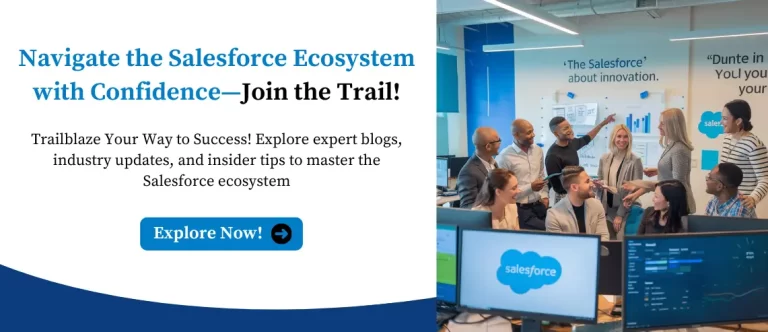In today’s fast-paced digital landscape, delivering Salesforce changes quickly and securely is more important than ever. As businesses evolve, the need for streamlined, error-free deployments has made DevOps an essential part of Salesforce development. By adopting proven practices, teams can accelerate releases, minimize risks, and improve collaboration. This guide explores key Salesforce DevOps Best Practices to help your organization achieve faster, safer, and more scalable deployments.
What Is Salesforce DevOps?
Salesforce DevOps is the practice of integrating development and operations processes to streamline the planning, building, testing, and deployment of changes within Salesforce environments. It brings together tools, automation, and team collaboration to ensure that new features and updates are delivered quickly, reliably, and securely.
Unlike traditional software platforms, Salesforce development often includes a mix of declarative (click-based) and programmatic (code-based) changes. This makes the DevOps approach in Salesforce unique it needs to support both administrators and developers, often working together in the same release cycles.
Why Is Salesforce DevOps Important?
Implementing DevOps in Salesforce helps organizations:
- Release new features faster and more consistently
- Improve the quality and security of deployments
- Reduce manual errors through automation
- Foster better collaboration between admins, developers, and testers
- Maintain better visibility and control across development environments
In short, Salesforce DevOps transforms the way teams deliver innovation—making the release process not just faster, but brighter and safer.
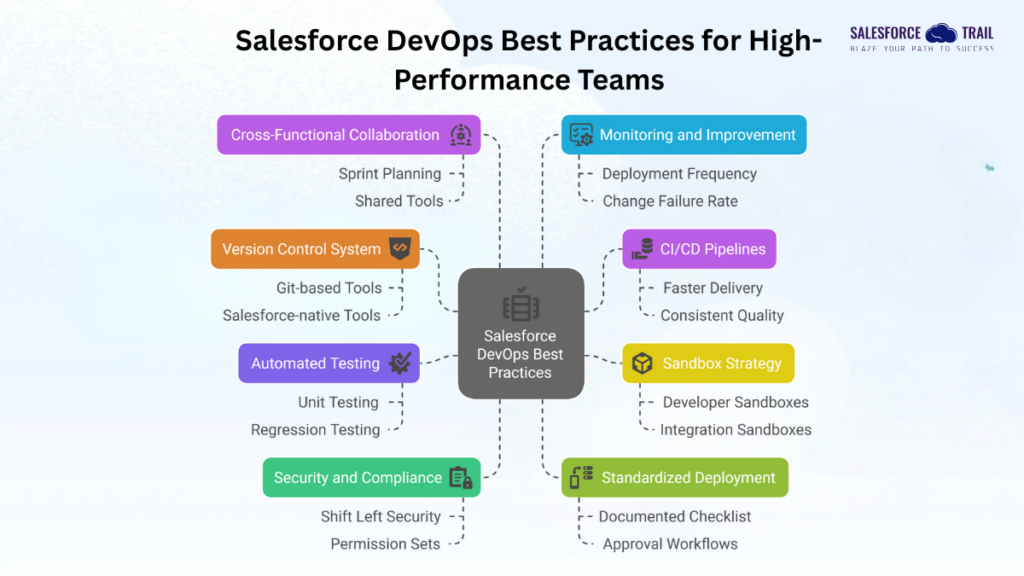
Salesforce DevOps Best Practices for High-Performance Teams
Let’s explore the top strategies that Salesforce teams should adopt to achieve reliable, secure, and efficient deployments.
Adopt a Robust Version Control System (VCS)
Version control is the foundation of any DevOps workflow. Unfortunately, many Salesforce teams still manage changes manually or with spreadsheets. That’s risky and inefficient.
Why it’s important:
- Keeps track of every change in the org
- Supports team collaboration and parallel development
- Enables easy rollback in case of issues
- Maintains historical records for auditing and compliance
Tip: Use Git-based tools like- GitHub, Bitbucket, or GitLab. Combine them with Salesforce-native tools like Copado or Gearset for seamless integration.
Automate Your CI/CD Pipelines
A big part of DevOps is automation eliminating repetitive, error-prone manual steps. Implementing Continuous Integration and Continuous Deployment (CI/CD) pipelines means that every change is automatically validated, tested, and deployed.
Key benefits of automation:
- Faster delivery cycles
- Consistent quality
- Lower risk of deployment failure
- Confidence to release more frequently
Best Tools : Jenkins, Azure DevOps, Copado, AutoRABIT, or Salesforce DevOps Center (for teams starting with low code).
Pro Tip : Start with automating deployments to sandbox environments, and gradually expand to UAT and production.
Design a Scalable Sandbox Strategy
Salesforce offers multiple sandbox types—Developer, Developer Pro, Partial Copy, and Full Sandbox. Each has a purpose. A structured sandbox strategy ensures that different types of testing and development are done in the right environment.
Recommended Setup:
- Developer Sandboxes: Individual development
- Integration Sandboxes: Feature testing
- UAT Sandbox: End-user acceptance testing
- Full Sandbox: Final stage testing before going live
This layered approach minimizes risk and catches issues before they hit production.
Implement Automated Testing at Every Stage
Automated testing is a game-changer in DevOps. In Salesforce, this includes Apex test classes, UI test automation, and declarative validation testing.
Types of Testing:
- Unit Testing: Validate individual components
- Regression Testing: Ensure new changes don’t break existing functionality
- UI Testing: Tools like Selenium or Provar can test user interactions
Important: Maintain high test coverage, but also focus on meaningful test cases. Don’t just write tests to meet the 75% threshold—write them to catch real issues.
Strengthen Security and Compliance Measures
Security is often treated as an afterthought, but in DevOps, it must be built-in from the start—this is called “Shift Left Security.”
Key Practices:
- Avoid storing passwords or API keys in code
- Use permission sets over profiles for flexibility
- Run security scans on every deployment
- Leverage Salesforce Shield (if available) for auditing and encryption
- Regularly review and clean up inactive users and access logs
This is especially critical in regulated industries like finance, healthcare, and education.
Standardize Deployment Processes
Consistency is crucial. Every deployment—regardless of size—should follow a standardized process.
Consider Including:
- A documented checklist
- Approval workflows
- Change management logs
- Deployment validation steps
Tip: Use deployment management tools like Change Sets only for small orgs. For enterprise environments, automated deployments with rollback support are essential.
Encourage Cross-Functional Collaboration
DevOps isn’t just about tools—it’s a culture. For Salesforce teams, this means admins, developers, QA testers, release managers, and business users should collaborate regularly.
Ideas to Foster Collaboration:
- Weekly sprint planning sessions
- Clear documentation of requirements and user stories
- Use shared tools like Jira or Slack for transparent communication
- Encourage knowledge sharing and cross-training
When everyone understands the release process and feels ownership, success follows naturally.
Monitor, Measure, and Continuously Improve
You can’t improve what you don’t measure. Successful DevOps teams track key performance indicators (KPIs) and make data-driven decisions.
Monitor These KPIs:
- Deployment frequency: How often do you release?
- Lead time: How long from code commit to production?
- Change failure rate: How many deployments fail or are rolled back?
- Mean time to recovery: How quickly can you fix failed releases?
Use dashboards and feedback loops to refine your process continuously.
Common Pitfalls in Salesforce DevOps
Despite the benefits, many teams fall into common pitfalls when implementing Salesforce DevOps. Relying too heavily on Change Sets, skipping version control, or deploying untested changes directly to production can lead to instability and downtime. A lack of proper communication among admins, developers, and stakeholders often results in misaligned goals and missed requirements. Inconsistent processes, undocumented changes, and the absence of rollback strategies further increase risk. To succeed, teams must embrace standardized workflows, prioritize testing, and foster a culture of collaboration. Being aware of these challenges helps Salesforce teams proactively avoid costly mistakes and maintain a high-quality release process.
Final Thoughts: Your Roadmap to DevOps Success
Implementing DevOps in Salesforce is not just about going faster—it’s about delivering value with confidence. When teams adopt a clear set of Salesforce DevOps best practices, they unlock the ability to scale development, maintain stability, and meet business goals more effectively.
Whether you’re just getting started or optimizing an existing process, these best practices serve as your roadmap to a more reliable, secure, and high-performing Salesforce environment.
Must Visit Links:
- How to Crack the Salesforce Interview: Real Questions and Tips from Experts
- How Much You Can Earn as a Salesforce Consultant in 2025?
- Top Most In-Demand Salesforce Skills for 2025: What Professionals Need to Know
- The Importance of Hands-On Experience in Mastering Salesforce Skills
- How I Passed the Salesforce Data Architect Exam on My First Attempt
- How to Prepare for the Certified Agentforce Specialist Certification Exam
Resources
- [Salesforce Developer]- (https://developer.salesforce.com/)
- [Salesforce Success Community] (https://success.salesforce.com/)
For more insights, trends, and news related to Salesforce, stay tuned with Salesforce Trail
Mark Jacobes is a seasoned Salesforce expert, passionate about empowering businesses through innovative CRM solutions. With over 6 years of experience in the Salesforce ecosystem, Mark specializes in Salesforce development, integrations, and digital transformation strategies.
- Mark Jacobeshttps://salesforcetrail.com/author/markjacobes/September 8, 2025
- Mark Jacobeshttps://salesforcetrail.com/author/markjacobes/
- Mark Jacobeshttps://salesforcetrail.com/author/markjacobes/
- Mark Jacobeshttps://salesforcetrail.com/author/markjacobes/