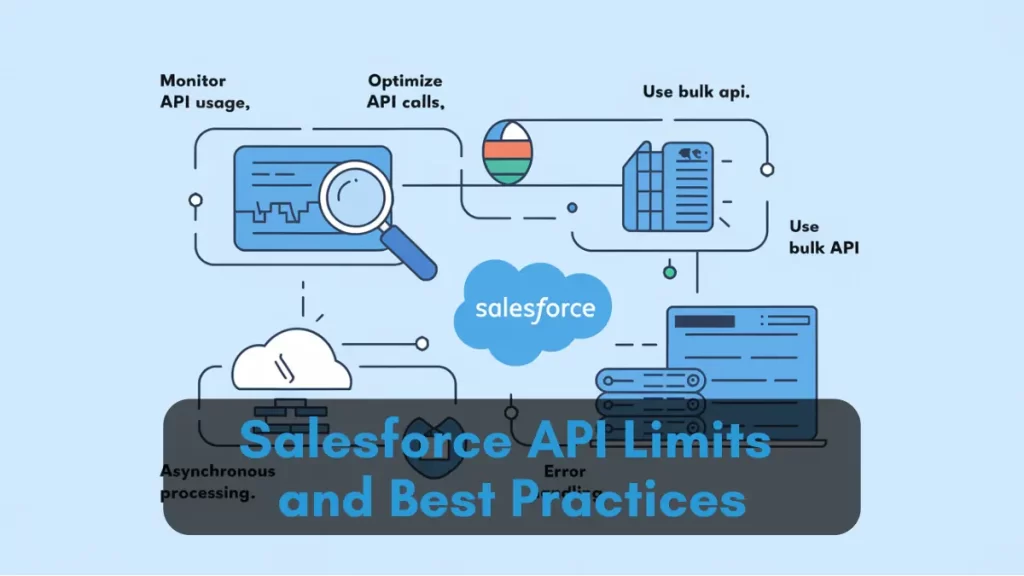Salesforce is a powerful platform that allows businesses to manage customer relationships effectively. One of its key features is the ability to interact with its data and services through Application Programming Interfaces (APIs). However, to maintain system performance and ensure fair usage, Salesforce enforces API limits. Understanding these Salesforce API limits and following best practices is essential for optimizing your Salesforce experience.
What Are Salesforce API Limits?
API limits in Salesforce refer to the maximum number of API requests your organization can make within 24 hours. These limits vary based on your Salesforce edition and license type. For instance, higher editions like Performance and Unlimited have higher API call allocations compared to Professional or Essentials editions. Exceeding these limits can lead to temporary restrictions, affecting your ability to integrate and interact with Salesforce programmatically.

Why Do API Limits Matter?
API limits are crucial for maintaining the stability and performance of the Salesforce platform. They prevent the single organization from consuming excessive resources, which could impact other users. With these limits, you can ensure that your integrations run smoothly without unexpected interruptions.
Best Practices for Managing API Usage
1. Monitor Your API Usage Regularly
Salesforce provides tools to track your API consumption. Regular Monitoring helps you stay within limits and identify unusual patterns that require attention. You can access API usage reports in Salesforce Setup under ‘System Overview’ or the API usage Last 7 Days report.
2. Optimize Your API Calls
- Bulk Operations: Instead of processing records individually, use bulk operations to handle multiple records in a single API call. Salesforce’s Bulk API is designed to make data processing more efficient.
- Selective Data Retrieval: Fetch only the data you need. Use selective queries to retrieve essential fields rather than entire records, reducing the number of API calls and the amount of data transferred.
- Caching: Implement caching mechanisms to store frequently accessed data locally. This reduces the need to make repetitive API calls for the same information.
3. Implement Asynchronous Processing
For time-consuming operations, you can consider using asynchronous processing methods like Queueable Apex or Batch Apex. This approach offloads tasks to be processed in the background, freeing up API limits for other operations.
4. Use Compression and Efficient Data Formats
When transferring large amounts of data, use compression techniques to reduce payload size. Utilize efficient data formats like JSON and retrieve only necessary fields to minimize data transfer.
5. Leverage Salesforce’s Declarative Tools
Before resorting to API calls, explore Salesforce’s declarative tools like Workflow Rules, Process Builder, and Flow. These tools can automate processes within Salesforce without consuming API limits.
6. Handle API Exceptions Gracefully
Implement robust error handling in your integrations to manage API limit exceptions. This includes retry logic with exponential backoff to handle rate limit errors without overwhelming the system.
Understanding Different Types of API Limits
Salesforce enforces various types of API limits, including:
- Daily API Request Limits: The total number of API requests allowed in 24 hours.
- Concurrent API Request Limits: The maximum number of long-running API requests processed simultaneously.
- Bulk API Limits: Specific limits related to the Bulk API, designed for handling large data volumes.
Understanding these limits helps design efficient and compliant integrations with Salesforce’s usage policies.
Final Thoughts
Managing your Salesforce API usage effectively is vital for seamless integrations and optimal system performance. You can ensure your Salesforce applications run effectively without unexpected interruptions by understanding API limits and implementing best practices like monitoring usage, optimizing API calls, leveraging asynchronous processing, and utilizing declarative tools. Regularly reviewing and adjusting your strategies per Salesforce’s guidelines will help you get the most out of the platform’s capabilities.
Must Visit Links:
- Salesforce Introduces Agentforce 2.0 | Transforming Business Operations with AI
- TrailblazerDX 2025: Unveiling the Future of AI Agents and Salesforce Development
- A Guide to Salesforce Reports and Dashboards for New Admins
- Are Salesforce Certifications Worth It for Beginners? Insights from Experts
- Integration Developer-Dell Boomi / MuleSoft | Salesforce Job Opening Apply Now
Resources
- [Salesforce Developer] (https://developer.salesforce.com/)
- [Salesforce Success Community] (https://success.salesforce.com/)
For more insights, trends, and news related to Salesforce, stay tuned with Salesforce Trail
Mark Jacobes is a seasoned Salesforce expert, passionate about empowering businesses through innovative CRM solutions. With over 6 years of experience in the Salesforce ecosystem, Mark specializes in Salesforce development, integrations, and digital transformation strategies.
- Mark Jacobeshttps://salesforcetrail.com/author/markjacobes/September 8, 2025
- Mark Jacobeshttps://salesforcetrail.com/author/markjacobes/
- Mark Jacobeshttps://salesforcetrail.com/author/markjacobes/
- Mark Jacobeshttps://salesforcetrail.com/author/markjacobes/