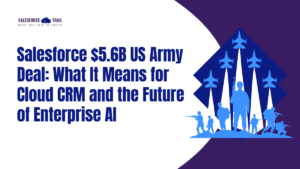As an experienced Salesforce expert, I have seen a great difference when businesses adopt the revolutionary power of Salesforce Lightning Platform, however many other companies are not yet utilizing its fullest potential. Here are the top 7 strategies to enhance your productivity on the Salesforce Lightning Platform. Whether you are new to Lightning or want to get more out of your present setup, these hints will be valuable when using this powerful tool.
Mastering Lightning Record Pages
One of the big productivity-boosting improvements is to customize Lightning Record Pages. What appears on these pages: Every section on a page is an important element of your Salesforce interface because it conveys some vital information about a specific record.
Optimizing Your Record Pages:
- Lightning App Builder It’s possible to drag and drop components here.
- Dynamic Pages Display Layouts Based on Different User Profiles or Record Types
- Include Related Lists, Custom Components & Inline Reports for a 360 Degree View
- Customizing these pages exactly as you need to, you can save time because fewer clicks are required.
Using the Power of Lightning Quick Actions
This is a revolutionary feature for process optimization. In record pages, basic tasks can be performed in just one or two clicks.
Quick Actions can be utilized in several beneficial ways, such as:
- Creating related records
- Logging calls or activities
- Sending email messages
- Modifying fields
Ensure that you can create global actions for tasks that are in no way contextually tied and also available across your
Einstein Analytics: Empowering Data-Driven Decisions
Einstein Analytics powers AI-powered insights right within your Salesforce intake. You can take advantage of that tool to:
- Develop interactive dashboards
- Find insights from your data, trends, and pattern analysis
- Fast data-driven decision-making
Einstein Analytics delivers at-a-glance key insights by making it there right where you work in your Lightning experience.
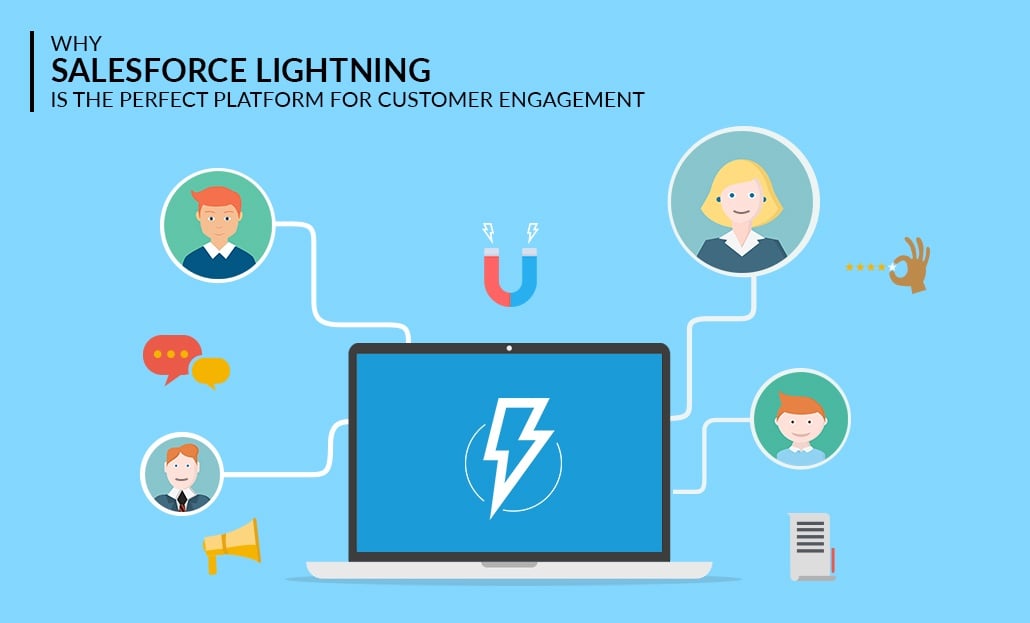
Process Automation with Lightning Flow
Your ability to automate some of your more complicated business processes with Lightning Flow can help you tremendously. Flows make it easier to assist users in completing tasks that require comprehensive steps, perform automation around data entry, and enforce organization-wide consistency.
The advantages of using Lighting Flow are:
- Less manual data entry
- Better user interface
- More precision or compliance with standards
The first step is to identify repetitive activities within your organization and think about how you would automate them with Flow.
Reworking your Lightning app navigation
An organized Lightning App can greatly increase user productivity. Here is how to improve your app navigation:
- Custom fields on the navigation bar show the more frequently accessed items
- Build custom Lightning Apps per Department/Role
- Use App Pages to customize the experience in each app
Once again, the goal is to reduce the number of clicks and have data at hand.
Your Solution: The Magic of Lightning Components
Lightning Components allow you to build reusable building blocks for new functionality. I will go through the Salesforce fields we use most in this blog post, but I’ll also make a case for why developers never have to build or use any fields because these are just ready-made.
Other uses of Lightning Components include:
- Specialized data entry forms
- Custom data visualizations
- Integration with external services
Or even better still, don’t reinvent the wheel by checking out some existing ones on AppExchange before thinking of making one for your particular case.
Salesforce1 on Mobile first
Productivity does not have to be confined to the desk anymore in this world of mobile devices. After installing the Salesforce1 mobile application, one can use Lightning Platform on their smartphone or tablet.
- To increase productivity in a smartphone:
- Design Custom Mobile and Menu Styling
- Create Mobile-Optimized Lightning Pages
- Offline access to pertinent data
Adopting mobility will keep your team productive while they are on the go.
Conclusion:
By integrating these specific ways, you can extend their capabilities to leverage the powerful input processing power of other AI resources on the market. You can see Lightning App Builder, and Lightning Components and create workflows. On the other hand, fast page loading speed together with good user adoption helps make the process of your team smoother. Integration with external applications and connection to Salesforce Einstein Technology ensures you have a 360-degree view of your business & decision-making intelligence. By sticking to these points you will get the most out of the Salesforce Lightning platform, and upscale your business.
FAQ
Q1: What is the Salesforce Lightning Platform?
A1: Salesforce Lightning Platform is a CRM application development platform. It consists of an updated UI, personalized widgets, and automation mechanisms for business processes.
Q2: What does it take to transition from Salesforce Classic to Lightning?
A2: Salesforce offers a comprehensive guide for migrating from Classic to Lightning. This includes your assessment of the current state, setting up users, and migrating all those customizations (and data) over to Lightning Experience.
Q3: Why do we use lightning components?
A3: Lightning Components are reusable units of code that you can use to build a dynamic and responsive user interface (UI). Increase redevelopment productivity and maintain a repeatable user undertaking across all your salesforce apps.
Resources
- [Salesforce Trailhead] (https://trailhead.salesforce.com/)
- [Salesforce Developer] (https://developer.salesforce.com/)
- [Salesforce Success Community] (https://success.salesforce.com/)
- [Salesforce Developer Community] (https://developer.salesforce.com/forums)
For more insights, trends, and news related to Salesforce, stay tuned with Salesforce Trail
- adminhttps://salesforcetrail.com/author/admin/
- adminhttps://salesforcetrail.com/author/admin/
- adminhttps://salesforcetrail.com/author/admin/September 4, 2024
- adminhttps://salesforcetrail.com/author/admin/