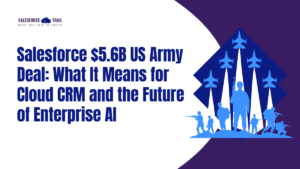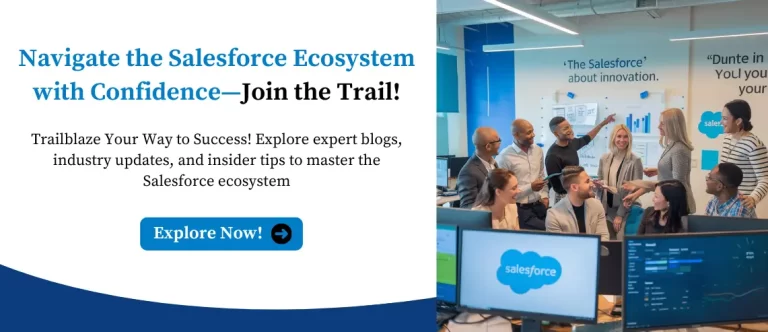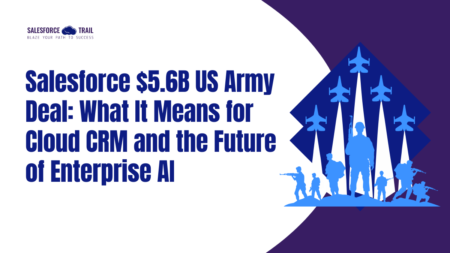If you spend your day inside Salesforce, you know that every click, search, and navigation counts. That’s why using Salesforce Chrome Extensions is a smart way to boost your productivity, simplify tasks, and stay focused on what matters—delivering value to your org and your users.
Whether you’re troubleshooting, building automations, or updating records, these hand-picked Chrome extensions will make your work faster, easier, and more efficient. Here are the Top 10 Salesforce extensions every Salesforce professional should use. Each Extension has been handpicked based on usability, popularity, and the value it brings to day-to-day Salesforce tasks.
Salesforce Inspector
Salesforce Inspector allows you to dive into field-level data, metadata, and object structures without leaving your browser. It opens a sidebar within Salesforce that gives you quick access to record data, field metadata, and even allows for bulk updates and data exports.
Value for you: It reduces the number of clicks and saves time when analyzing or editing data, perfect for Salesforce admins and consultants who regularly troubleshoot or review record details.
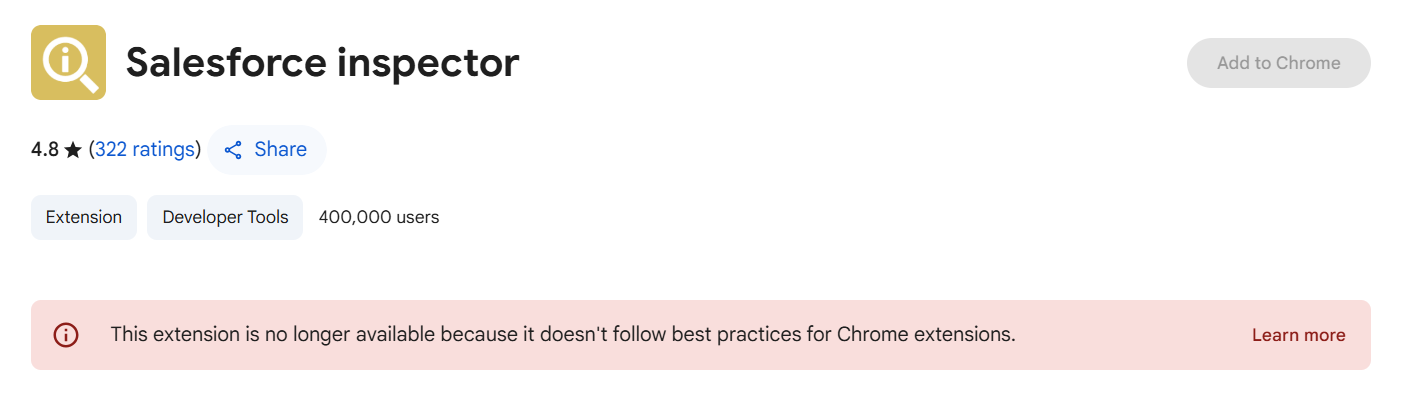
Salesforce DevTools
Salesforce DevTools offers developers a productivity boost by enabling quick access to metadata, object information, and a built-in SOQL query builder. It helps with object relationships, field usage, and metadata insights in real-time.
Value for you: If you’re writing code or troubleshooting configurations, this extension helps you eliminate guesswork and speeds up metadata navigation, especially useful for developers working with complex Salesforce architectures.

Organizer for Salesforce
This extension helps you stay organized by labeling browser tabs with the Salesforce org name, environment type (e.g., Sandbox, Production), and even color-coding them for easier identification.
Value for you: Avoid costly mistakes like making changes in the wrong org—this extension brings clarity and control to your daily Salesforce sessions, especially for professionals managing multiple client environments.
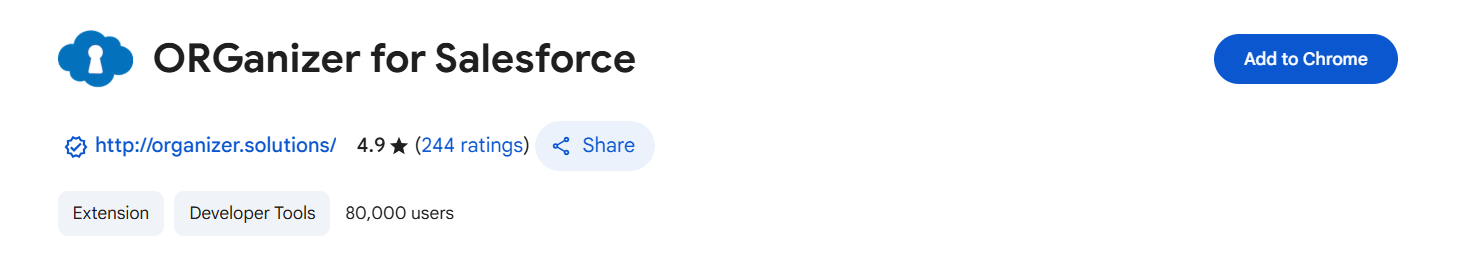
SOQL Extractor and Analyzer
SOQL Extractor and Analyzer scans through your Apex code or Visualforce pages to extract SOQL queries and analyze their structure, helping you understand performance and potential optimizations.
Value for you: Ideal for developers and technical architects, this tool helps you catch inefficient queries early, prevent performance bottlenecks, and maintain scalable Apex code.
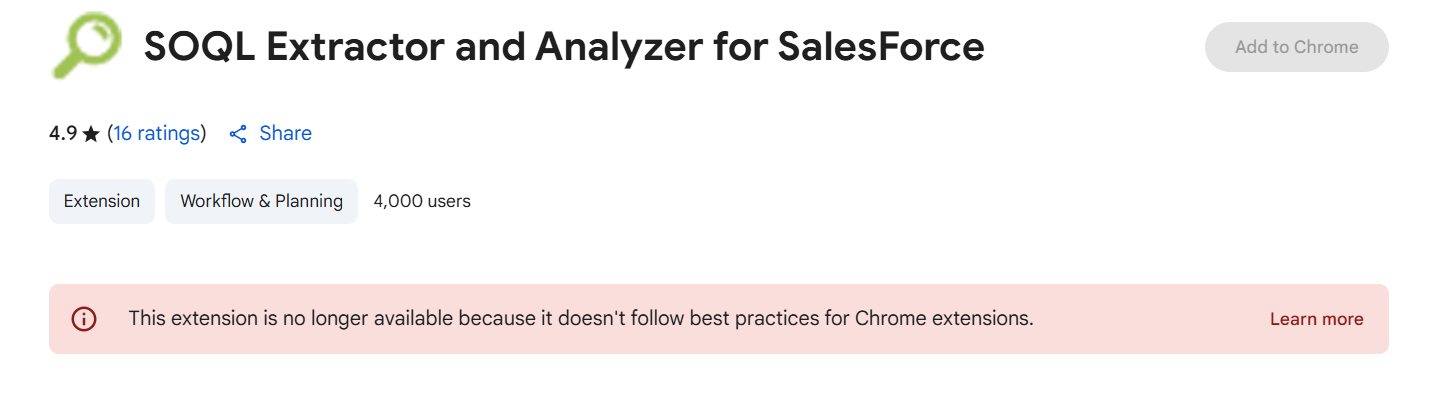
Salesforce Advanced Code Searcher
With this extension, you can search through Apex classes, triggers, Visualforce pages, and Lightning components using keywords—no more clicking into each file manually.
Value for you: It’s a time-saver for developers maintaining large codebases. You’ll be able to trace logic, debug issues, and understand dependencies in a fraction of the time it usually takes.
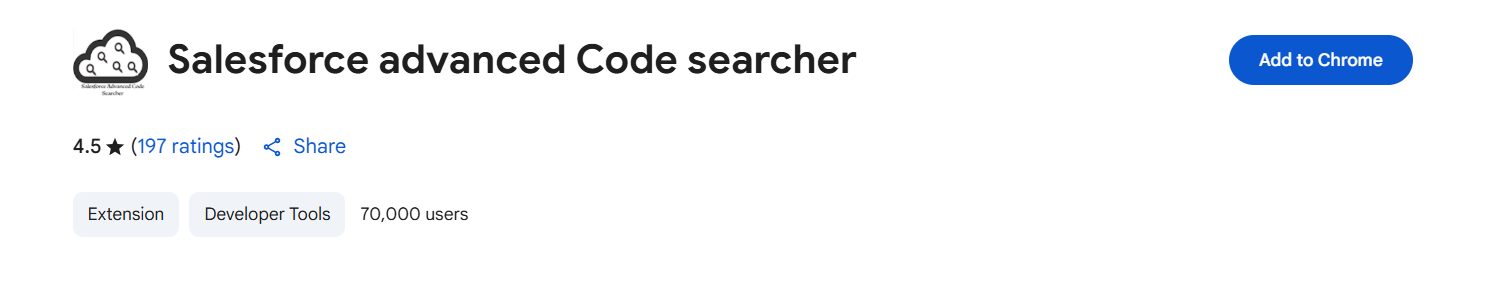
Enhanced Formula Editor
This editor enhances the formula-building experience in Salesforce by offering syntax highlighting, code formatting, error detection, and auto-bracketing.
Value for you: Whether you’re building validation rules, workflow criteria, or formula fields, this extension reduces syntax errors and accelerates your development process, especially helpful for admins and business analysts.
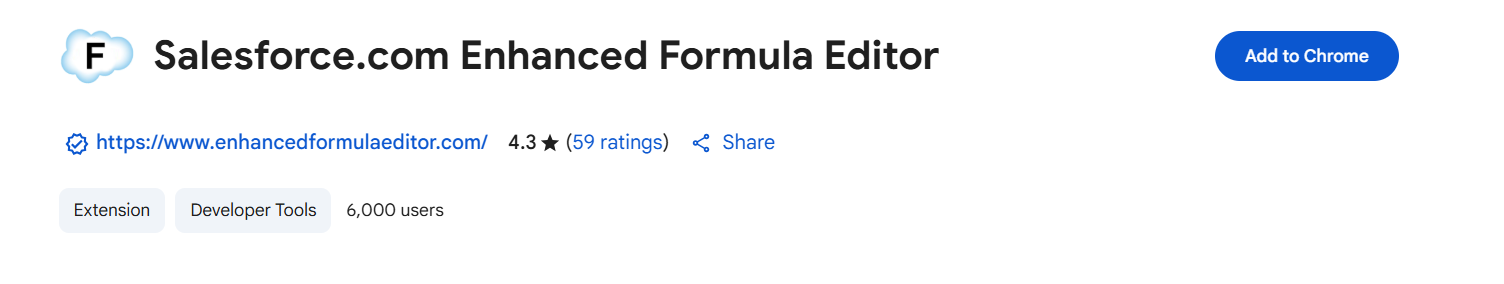
Salesforce Mass Editor
Salesforce Mass Editor allows you to update multiple records inline from list views—something the standard UI makes unnecessarily slow. It works with both standard and custom objects.
Value for you: Admins will love how this extension enables quick data hygiene tasks, campaign updates, and mass record management, all without exporting and re-importing data.
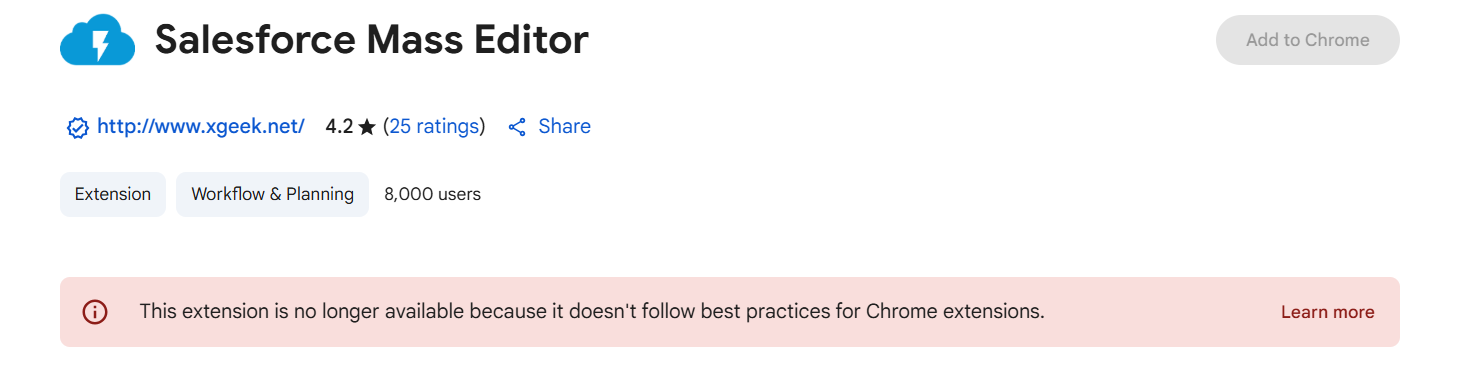
Apex Debugger for Salesforce
This tool improves the readability and usability of Salesforce debug logs by adding color-coding, collapsible log blocks, and filtering capabilities.
Value for you: If you spend hours reading through log files to trace errors, this extension helps you debug faster, with clarity and focus, essential for Apex developers working on complex business logic.
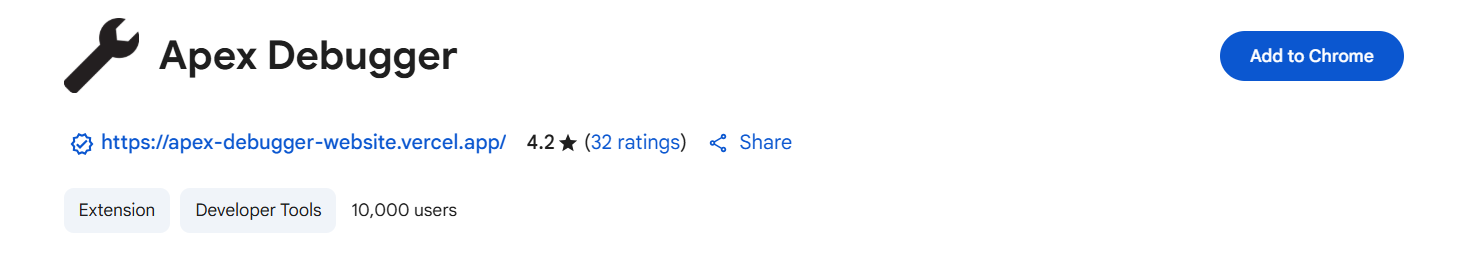
Salesforce Colored Favicons
It’s a simple extension that changes the browser tab icon (favicon) based on your Salesforce environment—blue for Production, orange for Sandbox, and so on.
Value for you: This visual cue helps you avoid dangerous mistakes, like running tests or deploying changes in the wrong org. It’s a simple fix for a potentially big problem, especially for consultants and developers.
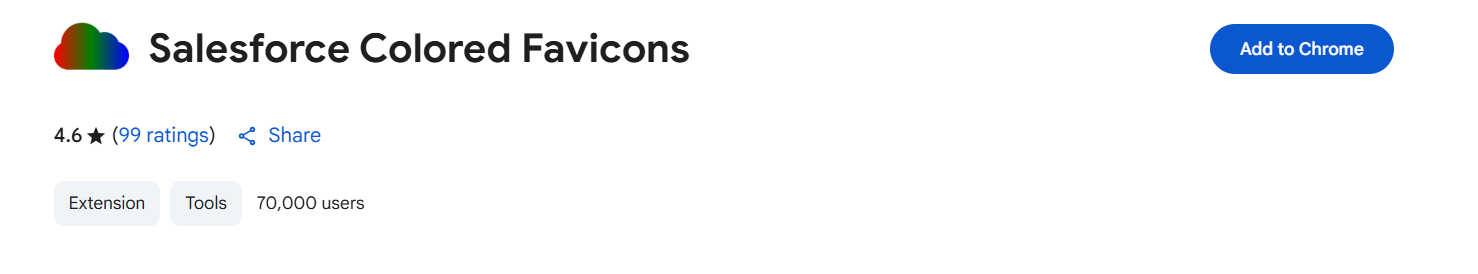
Salesforce Show API Name
This tool shows the API name next to the field label on record detail pages, saving time for developers and admins working on integrations or formulas.
Value for you: Whether you’re writing flows, integrations, or Apex code, having API names at your fingertips eliminates unnecessary navigation and guesswork—an absolute win for devs and automation experts.
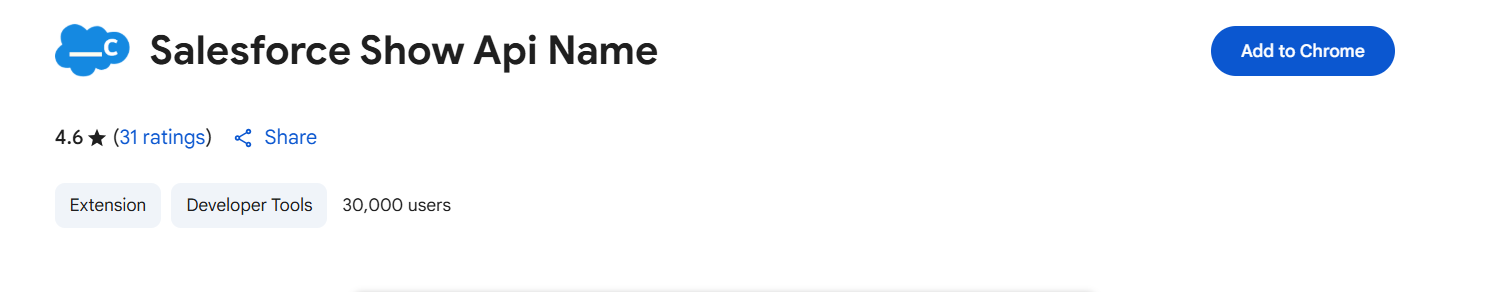
Final Thoughts: Why These Salesforce Chrome Extensions Deserve a Spot in Your Toolkit
Salesforce Chrome Extensions listed above are more than just convenient add-ons; they are essential tools that help professionals work smarter, not harder. Whether you’re analyzing debug logs, managing metadata, switching between orgs, or editing fields in bulk, these extensions significantly help you enhance your productivity. Try integrating a few of these into your daily workflow and experience a tangible boost in productivity and accuracy. Your Salesforce journey just got easier!
Must-Visit Links:
- How to Crack the Salesforce Interview: Real Questions and Tips from Experts
- How Much You Can Earn as a Salesforce Consultant in 2025?
- Top Most In-Demand Salesforce Skills for 2025: What Professionals Need to Know
- The Importance of Hands-On Experience in Mastering Salesforce Skills
- How I Passed the Salesforce Data Architect Exam on My First Attempt
- How to Prepare for the Certified Agentforce Specialist Certification Exam
Resources
- [Salesforce Developer]- (https://developer.salesforce.com/)
- [Salesforce Success Community] (https://success.salesforce.com/)
For more insights, trends, and news related to Salesforce, stay tuned with Salesforce Trail
Mark Jacobes is a seasoned Salesforce expert, passionate about empowering businesses through innovative CRM solutions. With over 6 years of experience in the Salesforce ecosystem, Mark specializes in Salesforce development, integrations, and digital transformation strategies.
- Mark Jacobeshttps://salesforcetrail.com/author/markjacobes/September 8, 2025
- Mark Jacobeshttps://salesforcetrail.com/author/markjacobes/
- Mark Jacobeshttps://salesforcetrail.com/author/markjacobes/
- Mark Jacobeshttps://salesforcetrail.com/author/markjacobes/