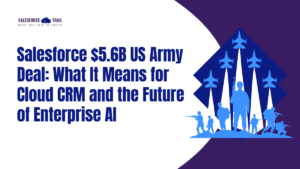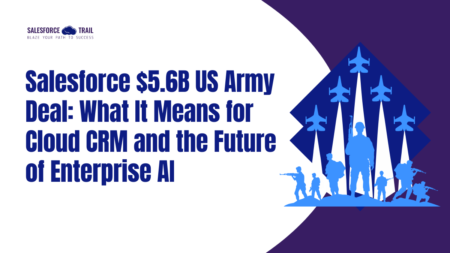Are you curious about how to make Salesforce development cooler and quicker? So let’s dive deeper into the Salesforce Development process. Salesforce developers use special tools to build apps faster, fix problems quickly, and work more efficiently. In this blog, we’ll talk about the top 5 tools for Salesforce developers that can help streamline (make easier) the development process. Let’s jump in and check them out!
Salesforce CLI: Your Command Center
The Salesforce Command-Line Interface (CLI) lets developers work with Salesforce using simple text commands. Developers use Salesforce CLI to create test environments, manage data, and move changes between different versions of an app.
One of the best things about Salesforce CLI is that it lets you automate boring stuff. This means you have more time for the fun coding parts! It works great with other tools like VS Code and Salesforce DX, so everything works nicely.
Why it’s helpful:
- It saves you a lot of time by automating tasks (doing them automatically)
- It helps in setting up the new project
- It allows developers to control their work without opening the browser
Visual Studio Code: A Super Smart Text Editor
Next up is Visual Studio Code, or VS Code for short, Visual Studio Code (VS Code) is a program where developers write and edit their code. Think of it like a smart version of Notepad that helps you type faster, catches mistakes, and makes coding much easier.
VS Code is free and works on any computer, whether your team is Windows, Mac, or Linux. Developers also use a special Salesforce Extension pack VS Code helps to write code faster by making smart suggestions.
Why it’s helpful:
- It helps you with suggestions, so utilizing those suggestions can save you a lot of time.
- It helps you find errors and get them fixed immediately.
- It works great with other tools to make coding smoother and faster.

Workbench: A Tool for Managing Data
Workbench is a web-based tool that lets developers work with Salesforce data more easily. It’s great for finding and updating data, testing APIs (ways apps talk to each other), and handling large amounts of information. Developers use Workbench to import and export data when you set up a new org or back up your data.
Why it’s helpful:
- It lets you search data quickly
- It helps with testing how different parts of an app work together.
- It allows bulk data uploads or downloads
Git: Keeping Track of Code Changes
Git is a tool that helps developers keep track of changes they make to their code. Every time a developer changes the code, Git saves it, if something goes wrong, they can check to an earlier version and fix it. Git also makes it easy for multiple people to work on the same project without messing up each other’s work.
One of the coolest things about Git is how it works with online platforms like GitHub or GitLab. These are like social media for your code. Git is like a super-smart notebook that remembers every change you make to your projects.
Why it’s helpful:
- It helps developers to work together on the same project
- It can help developers if something goes wrong, and you can “undo” the changes if needed.
Salesforce Inspector: A Handy Chrome Extension for Developers
Salesforce Inspector is a powerful Chrome extension that helps Salesforce developers and admins work more efficiently by providing quick access to important data and insights directly within the Salesforce interface. With Salesforce Inspector, you can view and change Salesforce records right from your browser
One of the coolest features of Salesforce Inspector is that it lets you ask Salesforce for data using something called SOQL queries. It is helpful when you try to figure out how things work or why something isn’t behaving the way you expect.
Why it’s helpful:
- It helps you view and edit Salesforce data easily.
- It helps to inspect fields, objects, and metadata easily.
- It simplifies exporting and importing data
- It provides an easy-to-use interface inside the Salesforce
Final Thoughts:
These top 5 tools for Salesforce developers are designed to make coding easier, faster, and more efficient. As a developer, understanding how these tools work can give you a head start if you’re thinking about becoming a Salesforce developer. These tools are designed to make your projects cooler, and your Salesforce journey more exciting.
Remember, the best tool is the one that feels right for you. Don’t be afraid to try them out and see which ones you like best. Who knows? You might discover your new favorite coding sidekick!
Happy coding, everyone!
- Salesforce Certified Administrator Questions | Updated (Part-1)
- FREE Salesforce Platform Developer 1 Questions | Updated Set Part 1
Resources
- [Salesforce Trailhead] (https://trailhead.salesforce.com/)
- [Salesforce Developer] (https://developer.salesforce.com/)
- [Salesforce Success Community] (https://success.salesforce.com/)
For more insights, trends, and news related to Salesforce, stay tuned with Salesforce Trail
Mark Jacobes is a seasoned Salesforce expert, passionate about empowering businesses through innovative CRM solutions. With over 6 years of experience in the Salesforce ecosystem, Mark specializes in Salesforce development, integrations, and digital transformation strategies.
- Mark Jacobeshttps://salesforcetrail.com/author/markjacobes/September 8, 2025
- Mark Jacobeshttps://salesforcetrail.com/author/markjacobes/
- Mark Jacobeshttps://salesforcetrail.com/author/markjacobes/
- Mark Jacobeshttps://salesforcetrail.com/author/markjacobes/