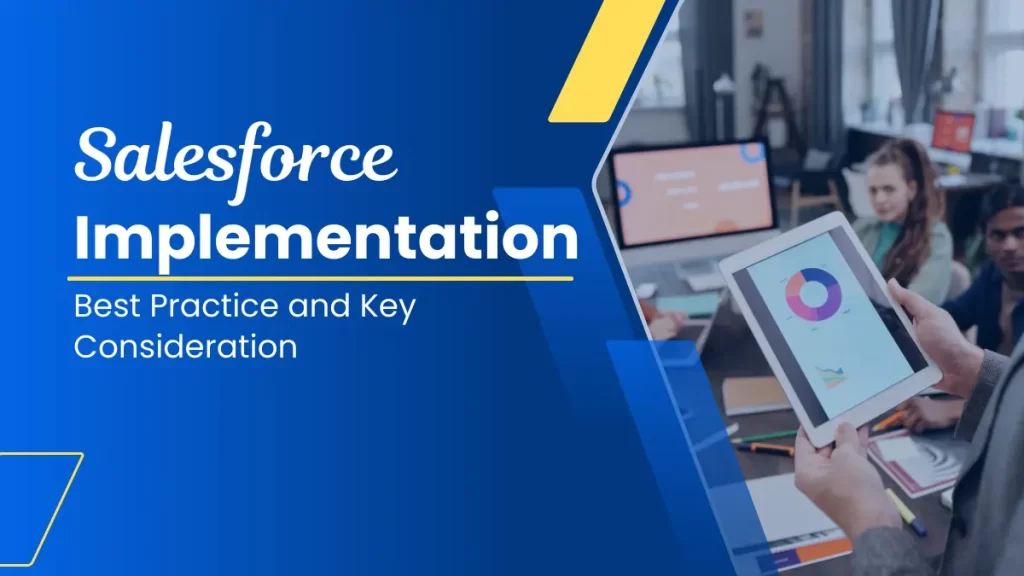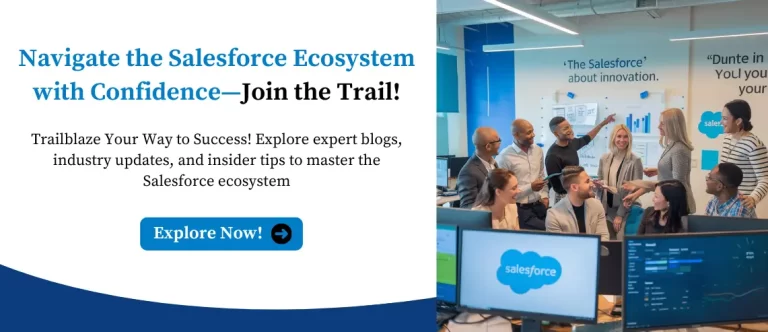Salesforce is more than just a CRM platform—it’s a game-changer for businesses looking to streamline operations, enhance customer relationships, and drive growth. However, implementing Salesforce isn’t as simple as flipping a switch. It requires careful planning, strategic execution, and ongoing optimization to ensure success. Whether you’re a business leader, IT professional, or Salesforce enthusiast, this guide will walk you through the essential steps and best practices for a seamless Salesforce implementation in 2024.
Why Salesforce Implementation Matters?
Salesforce is a powerful tool, but its true potential is unlocked only when it’s implemented correctly. A well-executed implementation can transform your business operations, from improving sales processes to delivering personalized customer experiences. Conversely, a poorly planned rollout can lead to wasted resources, low user adoption, and unmet business goals.
The key to success lies in understanding the nuances of Salesforce implementation and following a structured approach. Let’s dive into the steps you need to take to ensure your Salesforce implementation is a resounding success.

Preparing for Salesforce Implementation: Key Considerations
Before diving into implementation, it’s crucial to lay a solid foundation. Here’s how:
Step 1: Define Your Objectives and Goals
Before diving into the technical aspects, start by asking the big questions:
- What problems are you trying to solve with Salesforce?
- What are your key business objectives?
- How will Salesforce align with your long-term goals?
Clearly defining your objectives will serve as the foundation for your implementation strategy. For example, if your goal is to improve sales efficiency, you’ll want to focus on features like lead management, pipeline tracking, and sales forecasting.
Step 2: Choose the Right Salesforce Edition
Salesforce offers a range of editions, from the lightweight Essentials to the robust Unlimited edition. Each tier comes with different features and pricing, so it’s crucial to choose the one that best fits your business needs and budget.
- Essentials: Ideal for small businesses with basic CRM needs.
- Professional: Suitable for growing businesses that need more advanced features.
- Enterprise: Designed for larger organizations with complex processes.
- Unlimited: Offers the full suite of Salesforce capabilities for enterprises.
To make an informed choice, consider your needs carefully and, if necessary, get advice from a Salesforce specialist.
Step 3: Plan Your Data Migration Strategy
Data is the lifeblood of any CRM system, and migrating it to Salesforce is one of the most critical steps in the implementation process. Here’s how to do it right:
- Assess Your Data: Clean up your existing data to remove duplicates, outdated records, and irrelevant information.
- Map Your Data: Define how data from your legacy systems will map to Salesforce fields.
- Use Migration Tools: Leverage Salesforce’s native tools or third-party solutions for a smooth data transfer.
- Ensure Data Security: Protect sensitive information during and after migration.
Step 4: Customize Salesforce to Fit Your Business
One of Salesforce’s greatest strengths is its flexibility. You can customize the platform to match your unique business processes and workflows. Here’s how:
- Create Custom Objects and Fields: Capture data points that are specific to your business.
- Automate Processes: Automate repetitive processes with technologies like flows, process builders, and workflows.
- Design Dashboards and Reports: Build intuitive dashboards to track key metrics and make data-driven decisions.
Remember, customization should always align with your business goals and user needs.
Step 5: Integrate Salesforce with Other Systems
Salesforce doesn’t function alone. Integrate it with your current systems—such as ERP, marketing automation tools, and customer care platforms—to optimize its usefulness. Salesforce’s AppExchange offers a wide range of pre-built integrations, or you can use APIs to create custom connections.
Step 6: Train Your Team and Drive Adoption
Even the most well-implemented Salesforce system will fail if your team doesn’t use it effectively. Here’s how to ensure user adoption:
- Provide Comprehensive Training: Offer hands-on training sessions, webinars, and documentation to help users get up to speed.
- Foster a Culture of Change: Communicate the benefits of Salesforce and address any resistance to change.
- Offer Ongoing Support: Provide resources and support to help users troubleshoot issues and optimize their use of the platform.
Step 7: Test, Test, and Test Again
Before going live, conduct thorough testing to identify and resolve any issues. This includes:
- Unit Testing: Test individual components to ensure they work as intended.
- Integration Testing: Verify that Salesforce works seamlessly with other systems.
- User Acceptance Testing (UAT): Involve end-users in testing to gather feedback and make necessary adjustments.
Step 8: Go Live and Monitor Performance
Once you’re confident in your implementation, it’s time to go live. Consider a phased rollout to minimize disruptions and allow for adjustments along the way. After going live, monitor system performance and gather user feedback to identify areas for improvement.
Step 9: Continuously Optimize and Scale
Salesforce implementation is not a one-and-done process. As your business evolves, so should your Salesforce system. Regularly review your processes, explore new features, and scale your implementation to meet changing needs.
Common Challenges and How to Overcome Them
- Data Quality Issues: Clean and validate your data before migration.
- User Resistance: Involve users early in the process and provide ongoing training.
- Scope Creep: Stick to your initial objectives and avoid unnecessary customizations.
Final Thoughts
Salesforce implementation is a strategic investment that can transform your business. By following this guide, you’ll be well-equipped to navigate the complexities of the process and achieve your desired outcomes. Remember, success lies in careful planning, user adoption, and continuous improvement.
Ready to take your business to the next level with Salesforce? Start your implementation journey today and unlock the full potential of this powerful CRM platform.
Must Visit Links:
- 10 Time-Saving Salesforce Admin Hacks You’ll Wish You Knew Sooner
- Salesforce will Invest $500M in Saudi Arabia to Drive AI Innovation and Growth
- The Role of AI Agents in 2025 in Shaping Salesforce Customer Service
- From Newbie to Salesforce Admin Certified: Ultimate Guide to Becoming One
Resources
- [Salesforce Developer]- (https://developer.salesforce.com/)
- [Salesforce Success Community] (https://success.salesforce.com/)
For more insights, trends, and news related to Salesforce, stay tuned with Salesforce Trail

Mayank Sahu
I’m a Salesforce enthusiast passionate about CRM solutions, automation, and integrations. As a continuous learner, I stay updated with the latest Salesforce trends, tools, and innovations to share valuable insights and best practices. My goal is to help businesses and professionals maximize their Salesforce potential through actionable tips, industry updates, and strategic guidance.
Follow me for expert insights and the latest updates from the Salesforce ecosystem!
- Mayank Sahu#molongui-disabled-linkDecember 11, 2025
- Mayank Sahu#molongui-disabled-link
- Mayank Sahu#molongui-disabled-linkOctober 24, 2025
- Mayank Sahu#molongui-disabled-linkOctober 15, 2025