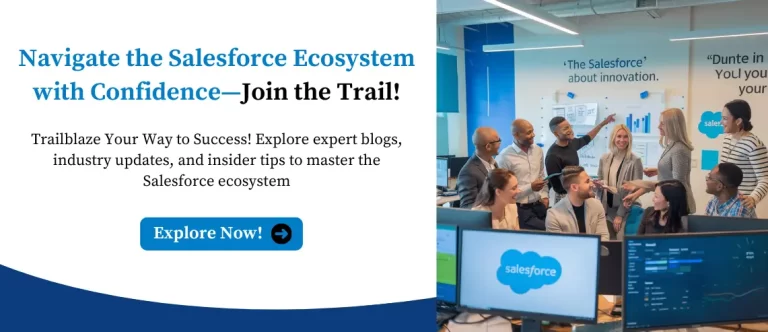At Salesforce Trail, we believe that the best insights come from those who use the platform daily—our developer community.
So, we recently asked our community members a simple yet important question: “Which Salesforce tools do you rely on every single day?”
Our community of developers highlighted the tools that make their daily Salesforce work faster and smarter. From speeding up metadata access to building Lightning components faster, these tools have become essential in their day-to-day development workflow.
So in this post, we’re bringing you the Top 5 Salesforce Tools Developers Use Every Day, based entirely on feedback from our engaged community. Whether you’re a beginner exploring the Salesforce ecosystem or a seasoned expert, these tools can help you save time, reduce errors, and boost productivity.
Let’s explore what made these tools so popular and how you can use them in your role.
Salesforce Inspector Reloaded
Best for: Quick metadata access and real-time data manipulation
By far the most recommended tool in our community, Salesforce Inspector Reloaded is a modern and safe upgrade to the classic Salesforce Inspector extension. As the original Inspector no longer aligns with Chrome’s latest extension policies, many developers have switched to Salesforce Inspector Reloaded, which follows best practices and continues to offer powerful functionality.
Why developers love Salesforce Inspector Reloaded:
- Instantly view object metadata and relationships
- Edit field values in real-time from the UI
- Run SOQL queries inside your org without extra windows
- Export/import records via CSV in just a few clicks
It’s fast, lightweight, and incredibly helpful when navigating complex org structures. If you use Salesforce daily, this tool deserves a permanent place in your browser.
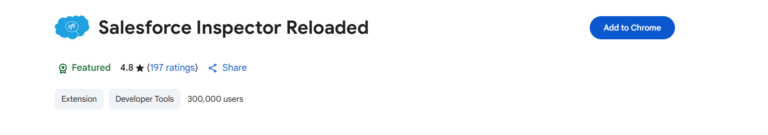
Lightning Studio
Best for: Developing Lightning Web Components (LWCs)
As Salesforce continues to evolve toward the Lightning Experience, Lightning Studio—the official Visual Studio Code extension for Salesforce—has become a favorite among developers. It brings everything needed to build Lightning Web Components (LWCs), Apex classes, and triggers into one seamless workspace.
What developers love:
- Auto-generates LWC components with proper structure
- Offers syntax highlighting, linting, and smart suggestions
- Integrates directly with Salesforce CLI for fast deployment
- Enables real-time code testing and org syncing
Whether you’re building dynamic front-end experiences or refining backend logic, Lightning Studio simplifies the development process and boosts your productivity.
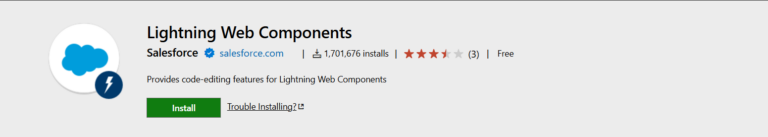
Developer Console
Best for: Debugging Apex code and monitoring logs
Despite newer tools in the ecosystem, Developer Console remains a staple in every developer’s daily workflow. It’s built into the Salesforce platform and remains an essential space to run quick scripts, debug issues, and monitor system behavior in real time.
Why it stands out:
- Execute anonymous Apex scripts instantly
- Analyze debug logs for errors and performance issues
- Track limits like CPU time, heap size, and SOQL queries
- Run SOQL/SOSL queries without leaving the browser
It may not be flashy, but its convenience and real-time debugging features make Developer Console a trusted tool, especially when you need to act fast.
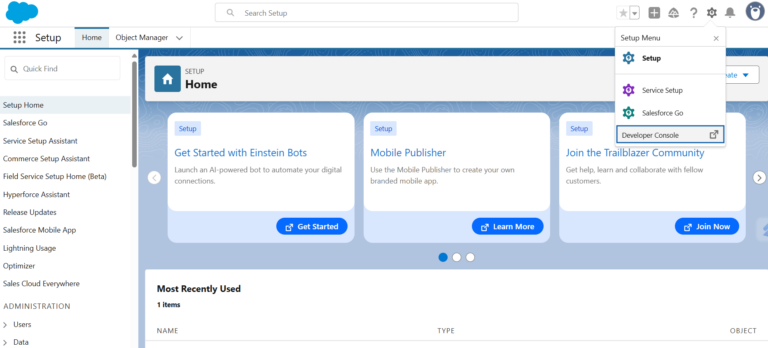
Data Loader
Best for: Handling large data imports, exports, and cleanups
Data Loader is a powerful desktop client that Salesforce developers and admins rely on when working with massive volumes of data. Whether you’re cleaning up a sandbox, importing test data, or exporting records for migration, Data Loader gets the job done.
Top features include:
- Easy bulk data import/export functionality
- Intuitive UI for simple tasks, CLI for automation
- Reliable performance with high-volume data
- Support for complex data operations like hard deletes
Data Loader is a time-saver, especially during deployments, data migrations, or preparing sandboxes with test data.
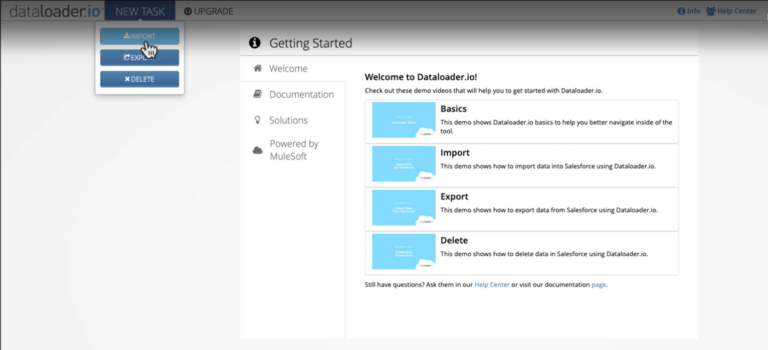
Workbench
Best for: Advanced admin and developer tasks
Workbench is an advanced web-based tool built on Force.com APIs. It’s especially powerful for tasks like testing REST and SOAP APIs, exploring metadata, or performing data operations beyond what’s available in the UI.
Top use cases for Workbench:
- Testing SOQL and SOSL queries
- Viewing session settings and org limits
- Interacting with custom REST endpoints
- Performing complex data manipulation
- Deploying metadata or checking Apex code coverage
Despite its older interface, Workbench remains relevant and heavily used by experienced Salesforce developers for backend operations and API testing.

Why do these Salesforce Tools Matter?
In Salesforce development, having the right tools isn’t just a luxury—it’s a necessity. The tools shared above aren’t just “nice to have”; they solve real challenges developers face. Whether you’re debugging tricky Apex code, importing thousands of records, exploring metadata, or building Lightning components, the tools listed above are trusted by the community for one reason: they work.
Here’s why they stand out:
- Save Time: From auto-generating components to editing data on the fly, these tools remove extra steps and reduce manual effort.
- Work Smarter: They offer deeper visibility into your org, be it through metadata insights, API testing, or debug logs—so you can make informed decisions fast.
- Improve Accuracy: Instead of relying solely on UI clicks or manual entry, these tools support bulk actions, metadata editing, and real-time validation, helping reduce human error.
- Boost Productivity: Whether you’re working solo or as part of a team, these tools support faster iteration, deployment, and testing, keeping your projects moving.
In short, these Salesforce tools empower developers to troubleshoot issues faster and deliver better solutions. They’re not just popular—they’re proven. And if you’re serious about growing as a Salesforce developer, these are the tools worth using.
Final Thoughts
Salesforce is not just about clicks and code—it’s about working smart. These Salesforce tools empower developers to build better, troubleshoot faster, and deliver high-quality solutions. Whether you’re a solo developer or part of a larger team, these tools will streamline your workflow and help you get more done with less effort.
As the platform continues to evolve, so will the tools. Staying up-to-date with what’s available can give you a serious edge in your Salesforce journey.
Most Reads:
- Salesforce Certifications Name Changes 2025: A Complete Guide for Salesforce Professionals
- Dreamforce 2025 Registration is Open Now: Everything You Need to Know
- How to Crack the Salesforce Interview: Real Questions and Tips from Experts
- Top Most In-Demand Salesforce Skills for 2025: What Professionals Need to Know
- How I Passed the Salesforce Data Architect Exam on My First Attempt
- How to Prepare for the Certified Agentforce Specialist Certification Exam
Resources
- [Salesforce Developer]- (Join Now)
- [Salesforce Success Community] (https://success.salesforce.com/)
For more insights, trends, and news related to Salesforce, stay tuned with Salesforce Trail
Mark Jacobes is a seasoned Salesforce expert, passionate about empowering businesses through innovative CRM solutions. With over 6 years of experience in the Salesforce ecosystem, Mark specializes in Salesforce development, integrations, and digital transformation strategies.
- Mark Jacobeshttps://salesforcetrail.com/author/markjacobes/September 8, 2025
- Mark Jacobeshttps://salesforcetrail.com/author/markjacobes/
- Mark Jacobeshttps://salesforcetrail.com/author/markjacobes/
- Mark Jacobeshttps://salesforcetrail.com/author/markjacobes/