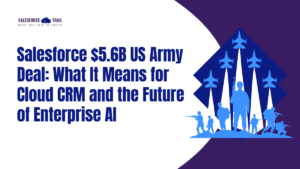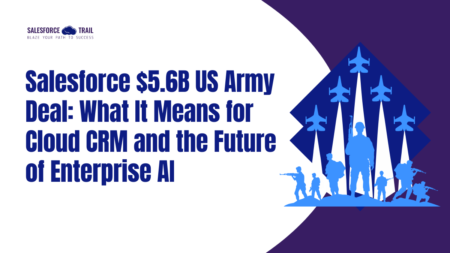In today’s digital world, companies are working with massive amounts of data, but have you ever wondered where all that data goes or how it’s managed? This is where Salesforce Data Cloud comes in. Salesforce Data Cloud is designed to collect, manage, and analyze data in a way that makes it accessible, organized, and useful. This guide will explain what Salesforce Data Cloud is, how it works, and some best practices for using it
What is Salesforce Data Cloud?
Salesforce Data Cloud is a platform used by businesses to manage their customer data efficiently. Think of it as a huge “cloud” where everything you know about your customers, their names, and purchase histories or preferences can be stored centrally. This cloud integrates with various systems that track customer behavior and other features to enable personalized services.
Not only does Data Cloud store data, but it also makes businesses use that data effectively. Utilizing artificial intelligence (AI) and machine learning, Data Cloud processes data patterns to allow businesses to understand customer behavior and preferences. It results in better targeting, enhanced customer experiences, and more informed business decisions.

How Does Salesforce Data Cloud Work?
Salesforce Data Cloud collects data from multiple sources and unifies it in one central location. Let’s break down this process:
1. Data Collection: Data Cloud gathers data from different places, such as social media, websites, mobile apps, and even offline sources. For example, if a customer buys a product online, this information is sent to the Data Cloud. Or, if they call customer support, that interaction is also recorded.
2. Data Integration: After information is collected, the next step involves its integration and structuring. Data Cloud combines the different pieces of data about a customer into one “profile.” This profile acts like a digital file that contains all the information the business knows about this customer.
3. Data Cleansing: Salesforce Data Cleansing is cleaning the data. In other words, delete the duplicates and verify all have proper data. For example, if you have a customer that uses three different email addresses they could show up as 3 unique people! Data cleansing solves this issue by providing businesses with actual data.
4. Data Analysis and Insights: Once the data is clean and integrated, it’s ready for analysis. Salesforce Data Cloud uses powerful analytics to help businesses spot trends, predict what customers might want, and even suggest actions. For instance, it might identify that a customer is more likely to buy a product if they’ve already viewed it multiple times online.
5. Data Activation: Finally, the Data Cloud helps businesses act on these insights. Whether it’s creating targeted advertising, launching a new product, or providing custom recommendations, Data Cloud enables businesses to put data into action.
Best Practices for Using Salesforce Data Cloud
To make the most of Salesforce Data Cloud here are some best practices.
1. Ensure Data Accuracy and Quality: High-quality data is essential. If your data is messy or incorrect, your insights will be, too. Regularly clean your data by removing duplicates, fixing errors, and updating outdated information. The better the quality, the more reliable the insights.
2. Unify Customer Profiles for a Single Source of Truth: The key to successful data management is having one comprehensive view of each customer. When all your data is connected to one profile, it becomes easier to understand each customer’s journey. This can help your team provide consistent and personalized service.
3. Leverage AI for Smarter Insights: Salesforce Data Cloud’s AI capabilities are powerful tools. By allowing the system to analyze customer data, businesses can discover insights that may be hard to spot manually. For instance, if Data Cloud identifies that a specific type of customer tends to purchase at certain times, you can time your marketing campaigns accordingly.
4. Prioritize Data Privacy and Security: Handling data comes with a responsibility to keep it safe. Salesforce Data Cloud has built-in security features to follow best practices. Limit access to sensitive information, and regularly update passwords and security settings to protect against any unauthorized access.
5. Use Real-Time Data for Immediate Action: Salesforce Data Cloud can provide real-time data, allowing businesses to respond quickly to customer needs. Real-time data means that if a customer shows interest in a product, the system can send them a special offer on the spot. Make sure your team knows how to use these real-time features for immediate customer engagement.
6. Continuously Optimize Based on Analytics: Data Cloud offers detailed analytics to measure the success of your strategies. Regularly review these metrics to see what’s working and what isn’t. For example, if personalized emails lead to more sales, you might invest more in a specific campaign. The idea is to learn from the data and keep improving.
Wrapping Up: The Power of Salesforce Data Cloud
Salesforce Data Cloud is a game-changer for businesses that want to stay competitive and data-driven. By gathering, organizing, and analyzing data, Data Cloud makes it possible to understand customers deeply, tailor experiences, and make smarter decisions. Whether you’re new to Salesforce or a seasoned pro, these tips can help you make the most of this innovative system.
Must Visit Links:
- Want to Become a Salesforce Architect? | A Complete Guide to Success
- How Best Salesforce Consultants Can Boost Your Business Growth 10X?
Resources
- [Salesforce Developer] (https://developer.salesforce.com/)
- [Salesforce Success Community] (https://success.salesforce.com/)
For more insights, trends, and news related to Salesforce, stay tuned with Salesforce Trail
Mark Jacobes is a seasoned Salesforce expert, passionate about empowering businesses through innovative CRM solutions. With over 6 years of experience in the Salesforce ecosystem, Mark specializes in Salesforce development, integrations, and digital transformation strategies.
- Mark Jacobeshttps://salesforcetrail.com/author/markjacobes/September 8, 2025
- Mark Jacobeshttps://salesforcetrail.com/author/markjacobes/
- Mark Jacobeshttps://salesforcetrail.com/author/markjacobes/
- Mark Jacobeshttps://salesforcetrail.com/author/markjacobes/