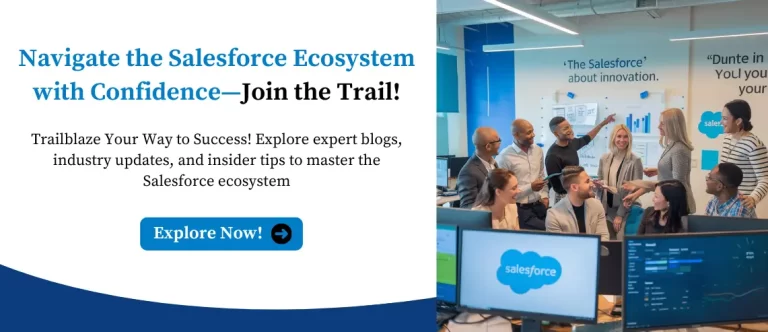Salesforce has transformed how businesses manage customer data with integrations and AI capabilities. However, as the digital landscape evolves, ensuring the security of your Salesforce environment has become more critical. Let’s dive into some Salesforce security best practices to help you safeguard your organization’s data, especially as we embrace the AI era.
Why Salesforce Security Matters in the AI Era
Artificial Intelligence (AI) is transforming the way businesses use Salesforce, from automating workflows to delivering personalized customer experiences. But while AI can drive incredible efficiencies and insights, it also introduces new challenges of protecting your most valuable asset: your data.
Here’s why Salesforce security is more critical than ever in this AI-driven landscape:
- Massive Data Footprint: AI tools process vast amounts of sensitive customer data, including personal and financial information. If this data is not adequately secured, it may be at risk of breaches or misuse.
- Increased Attack Surface: With more integrations, extensions, and connected apps, every new connection is a potential entry point for cyber threats. AI-powered integrations, while powerful, require extra diligence to ensure secure access and proper data handling.
- Regulatory Compliance: Privacy regulations like GDPR, CCPA, and HIPAA place strict requirements on the storage and processing of data. As AI models make decisions based on customer data, businesses must ensure compliance to avoid hefty fines and reputational damage.
- Human Oversight: AI doesn’t replace human accountability. A security misstep, such as overly permissive access or weak password policies, can open doors to data leaks. Security teams and admins must balance AI’s capabilities with robust governance practices.
In short, while AI can revolutionize customer interactions, it also demands a heightened focus on Salesforce Security Best Practices. Protecting your data isn’t just a checkbox—it’s an essential part of maintaining trust and compliance in the digital age.
Key Salesforce Security Best Practices
Strengthen Access Controls
Start by defining roles and profiles to manage who can access specific data. Regularly review these permissions to ensure they align with current business needs. Use Multi-Factor Authentication (MFA) to add an extra layer of security for all users, including administrators.
Leverage IP Restrictions
Set up IP range restrictions to control where users can log in from. This reduces the risk of unauthorized access, especially from suspicious locations.
Utilize Shield and Encryption
Salesforce Shield provides tools like Field Audit Trail, Platform Encryption, and Event Monitoring. Encrypting sensitive data stored and in transit ensures that even if data is intercepted, it remains unreadable to attackers.
Monitor Login and Usage Patterns
Use tools and Chrome Extensions to track unusual login activities and identify potential threats. For example, a sudden spike in API calls or logins from unfamiliar locations could indicate a security breach.
Regularly Review Connected Apps and Extensions
With AI-driven workflows, you can easily connect many third-party applications and Chrome Extensions. Periodically audit these integrations to ensure they only access necessary data.
Stay Up to Date with Salesforce Releases
Salesforce continually enhances security features. Subscribe to release notes and enable the latest recommended security settings. Regularly review the Salesforce Trust site for updates and best practices.
Common Pitfalls to Avoid
Even experienced Salesforce teams can fall into security traps. Here are some common mistakes and how to avoid them:
- Over-Permissioning Users: Granting broad administrative privileges “just to get things done” can open doors to data leaks. Follow the principle of least privilege—give users only the access they need.
- Ignoring API Security: AI tools often rely on APIs for data exchange. Ensure API integrations are secure and have proper authentication measures in place. Rotate API keys regularly.
- Not Testing Security Configurations: Don’t just set it and forget it. Conduct regular security health checks to identify vulnerabilities before they become real threats.
- Underestimating Human Error: Train users to recognize phishing emails and social engineering tactics. Even the most advanced security systems can’t compensate for poor user awareness.
Final Thoughts
Implementing these Salesforce Security Best Practices empowers your team to embrace AI while maintaining a secure environment. Remember, security is a shared responsibility: from admins setting permissions to users staying vigilant about phishing attempts.
With the right mix of technical measures and human awareness, your Salesforce environment can remain a fortress—even in the ever-evolving AI era.
Must-Visit Links:
- Salesforce Certifications Name Changes 2025: A Complete Guide for Salesforce Professionals
- Dreamforce 2025 Registration is Open Now: Everything You Need to Know
- How to Crack the Salesforce Interview: Real Questions and Tips from Experts
- Top Most In-Demand Salesforce Skills for 2025: What Professionals Need to Know
- How I Passed the Salesforce Data Architect Exam on My First Attempt
- How to Prepare for the Certified Agentforce Specialist Certification Exam
Resources
- [Salesforce Developer]- (Join Now)
- [Salesforce Success Community] (https://success.salesforce.com/)
For more insights, trends, and news related to Salesforce, stay tuned with Salesforce Trail
Mark Jacobes is a seasoned Salesforce expert, passionate about empowering businesses through innovative CRM solutions. With over 6 years of experience in the Salesforce ecosystem, Mark specializes in Salesforce development, integrations, and digital transformation strategies.
- Mark Jacobeshttps://salesforcetrail.com/author/markjacobes/September 8, 2025
- Mark Jacobeshttps://salesforcetrail.com/author/markjacobes/
- Mark Jacobeshttps://salesforcetrail.com/author/markjacobes/
- Mark Jacobeshttps://salesforcetrail.com/author/markjacobes/